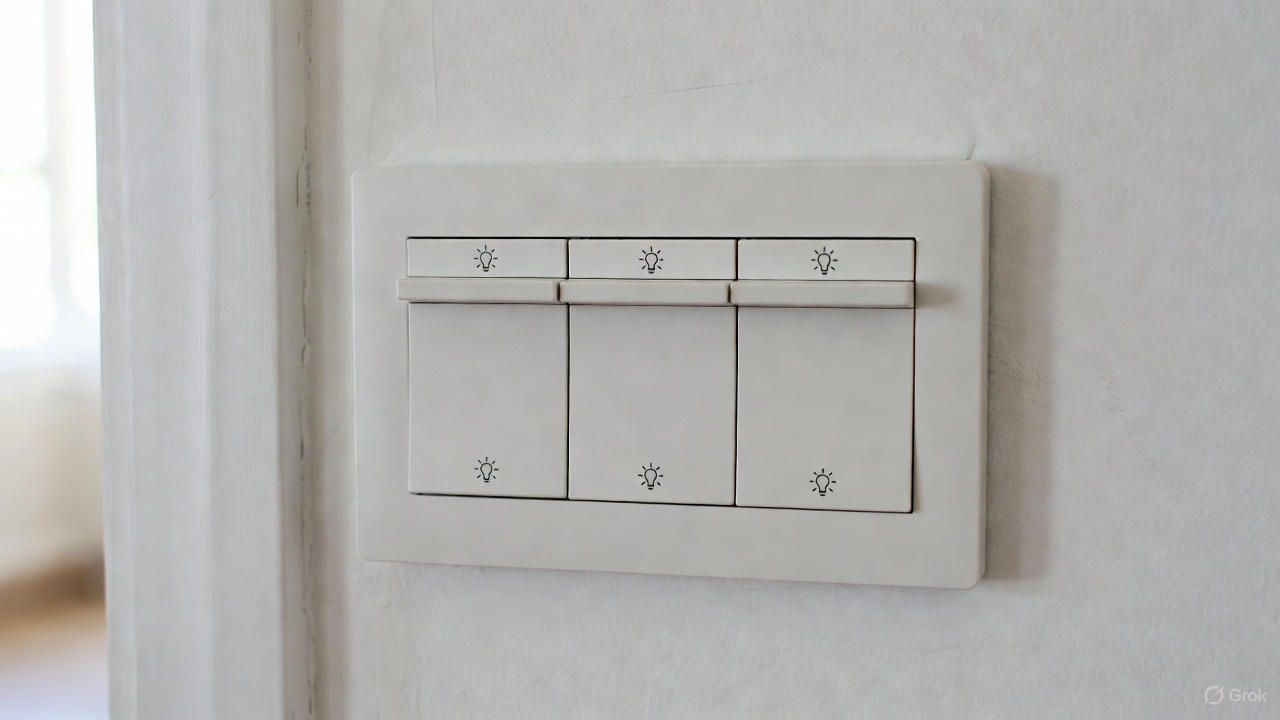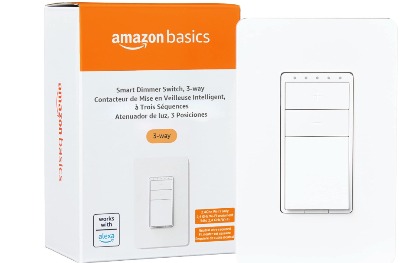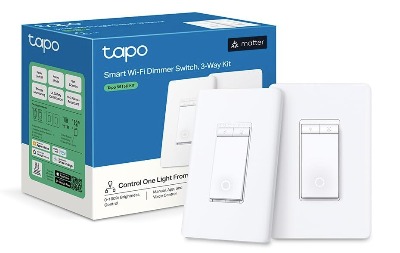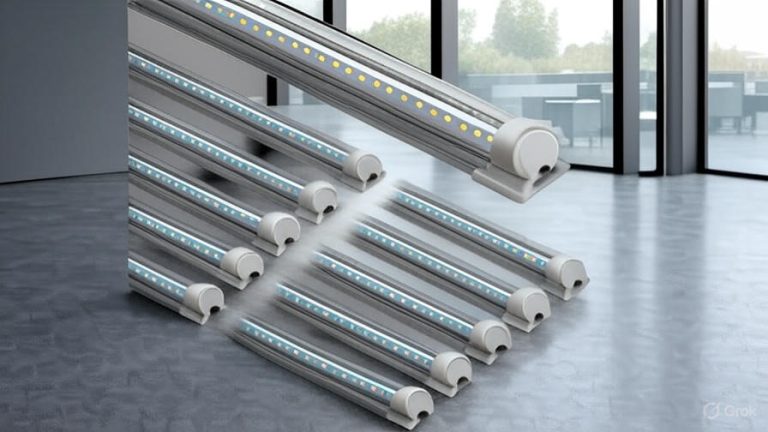5 Best 3 Way Smart Dimmer Switch In 2025
Smart home technology has transformed how we control lighting in our homes. Three-way smart dimmer switches represent one of the most practical upgrades you can make to your home’s electrical system. These intelligent devices let you control lights from multiple locations while offering remote access through your smartphone or voice commands.
Installing a three-way dimmer switch used to be complicated. Today’s smart versions have simplified the process while adding incredible functionality. You can now adjust brightness levels, set schedules, and even monitor energy consumption from anywhere in the world.
This comprehensive guide examines the top five three-way smart dimmer switches available on the market. We’ve tested each product extensively to help you make an informed decision about which model best fits your home automation needs.
Understanding Three-Way Smart Dimmer Switches
Before diving into our reviews, let’s clarify what makes these switches special. A traditional three-way switch allows you to control a single light fixture from two different locations. Smart three-way dimmers take this concept further by adding wireless connectivity and intelligent features.
These devices connect to your home WiFi network. This connection enables remote control through smartphone apps and integration with voice assistants. You can dim lights gradually for movie nights or set them to turn on automatically at sunset.
The installation typically requires a neutral wire in your electrical box. Some advanced models work without neutral wires, though these tend to cost more. Most three-way kits include both switches needed for proper installation.
Voice control compatibility has become standard across quality dimmer switches. Amazon Alexa, Google Assistant, and Apple HomeKit support varies by manufacturer. Checking compatibility before purchasing ensures seamless integration with your existing smart home ecosystem.
Our Top 5 Best 3 Way Smart Dimmer Switches
1. Kasa Smart 3 Way Dimmer Switch KIT (KS230 KIT v2)
Rating: 4.7/5
The Kasa Smart 3 Way Dimmer Switch KIT delivers exceptional performance at a reasonable price point. TP-Link designed this system specifically for three-way applications, making installation straightforward for most homeowners.
Product Description
This complete kit includes everything needed for three-way dimmer installation. The package contains one main dimmer switch and one satellite switch. Both units feature clean white finishes that blend seamlessly with standard wall plates.
The main switch handles all the smart functionality. It connects directly to your 2.4GHz WiFi network without requiring a separate hub. The satellite switch communicates with the main unit to provide coordinated control from both locations.
LED indicators on both switches show current status at a glance. The dimmer supports loads from 150 watts LED to 400 watts incandescent. ETL certification confirms the unit meets rigorous safety standards for residential electrical equipment.
Physical buttons provide tactile control when you don’t want to use your phone. The dimmer paddle offers smooth adjustment from full brightness down to a gentle glow. A separate on/off button sits above the dimmer slider for quick control.
Key Features
The Kasa app provides intuitive control over all connected switches. You can create custom schedules to turn lights on before you arrive home. Away mode randomly adjusts lighting to simulate occupancy when you’re traveling.
Voice control works seamlessly with both Alexa and Google Assistant. Simple commands like “dim the living room to 50%” work reliably. SmartThings integration allows inclusion in complex home automation routines.
Timer functions let you set lights to turn off automatically after a specified period. This feature proves useful for kids’ bedrooms or utility areas where lights often get left on accidentally.
Grouping multiple Kasa switches together creates coordinated lighting scenes. You can control all ground floor lights simultaneously or adjust bedroom dimmers as a unit.
Installation Process
Installing the KS230 kit requires basic electrical knowledge. You’ll need a neutral wire available in your switch box. The included instructions provide clear diagrams showing wire connections.
Turn off power at the circuit breaker before beginning work. Remove your existing switches and identify line, load, neutral, and traveler wires. The main dimmer connects to line and load wires, while the satellite handles travelers only.
Wire nuts secure all connections properly. Push switches carefully into electrical boxes and attach using included screws. Restore power and test basic functionality before proceeding to WiFi setup.
The Kasa app guides you through network configuration. Hold the dimmer button for five seconds to enter pairing mode. Select your home WiFi network and enter credentials. The switch connects within seconds.
Pros
- No hub required saves money and reduces complexity
- Smooth dimming performance across LED and incandescent bulbs
- Reliable WiFi connectivity with minimal dropout
- Comprehensive app with scheduling and scene creation
- ETL certification ensures electrical safety
- Compatible with standard single-gang boxes
- Responsive customer support from TP-Link
- Clean aesthetic fits modern and traditional decor
Cons
- Requires neutral wire in both switch locations
- Only works with 2.4GHz networks, not 5GHz
- No HomeKit support for Apple users
- Satellite switch lacks independent smart features
- Slight buzzing with certain LED bulbs at low brightness
- App requires separate account creation
2. Amazon Basics Smart Dimmer Switch, 3-Way
Rating: 4.4/5
Amazon has entered the smart switch market with a budget-friendly option that integrates tightly with Alexa. This three-way dimmer offers basic smart functionality without unnecessary complexity.
Product Description
The Amazon Basics three-way smart dimmer provides essential features at an entry-level price. The kit includes both primary and secondary switches needed for three-way installations.
Design follows a minimalist approach with simple paddle-style controls. The white finish matches standard electrical outlets and switches throughout your home. Build quality feels solid despite the lower price point.
This dimmer works exclusively with Alexa ecosystem devices. You won’t find Google Assistant or HomeKit compatibility here. Amazon designed this switch specifically for homes already invested in Alexa products.
The 2.4GHz WiFi connection doesn’t require any hub or bridge. Direct connection to your wireless router simplifies setup and reduces potential failure points. The switch draws minimal power in standby mode.
Key Features
Alexa integration is the standout feature of this dimmer. Voice commands work instantly once configured. You can include the switch in Alexa routines for complex automation scenarios.
The Alexa app serves as the control interface. Scheduling capabilities let you automate lighting based on time of day. Remote access works from anywhere with internet connectivity.
Dimming range spans from 10% to 100% brightness. The adjustment curve feels natural rather than jumping dramatically between levels. Most LED bulbs dim smoothly without flickering.
The switch remembers your last brightness setting when turned on. This memory function proves convenient when you have preferred lighting levels for different times of day.
Installation Process
Standard electrical installation applies to this switch. You’ll need hot, neutral, ground, and traveler wires available. The instructions provided are basic but adequate for experienced DIYers.
Wire colors follow standard conventions. Black wires connect to line and load terminals. White neutral wires bundle together with a pigtail to the switch. Copper ground wires ensure safety.
After physical installation, enable the switch in the Alexa app. The app automatically discovers the switch when powered on. Name the switch according to its location for easy voice control.
Configuration takes just minutes if you’re familiar with Alexa devices. The switch appears alongside other smart home devices in your app. You can assign it to rooms or groups immediately.
Pros
- Extremely affordable for a smart dimmer kit
- Seamless Alexa integration and control
- No hub required for operation
- Simple setup process through Alexa app
- Compact design fits standard boxes easily
- Low standby power consumption
- Reliable WiFi connectivity
- Good dimming performance with compatible bulbs
Cons
- Alexa-only compatibility limits ecosystem flexibility
- Basic app lacks advanced features
- No energy monitoring capabilities
- Requires neutral wire for installation
- Limited customization options
- Plastic construction feels less premium
- No physical brightness level indicators
3. TP-Link Tapo Smart 3 Way Dimmer Switch KIT (S515D KIT)
Rating: 4.8/5
The TP-Link Tapo S515D KIT represents the latest generation of smart dimmer technology. Matter compatibility future-proofs this switch for emerging smart home standards.
Product Description
This premium three-way dimmer kit includes advanced features typically found in expensive systems. The package contains one main dimmer switch and one auxiliary switch for complete three-way control.
Matter compatibility sets this switch apart from competitors. Matter is a new universal smart home standard that ensures interoperability between different brands and platforms. This switch works with Alexa, Google Home, Apple HomeKit, and SmartThings through Matter.
Energy monitoring functionality tracks power consumption of connected lights. You can view real-time usage and historical data through the Tapo app. This feature helps identify energy waste and reduce electricity bills.
UL certification confirms rigorous safety testing and compliance. The switch handles up to 300 watts of LED lighting or 600 watts incandescent. Heat dissipation design prevents overheating during extended use.
Key Features
The Tapo app offers comprehensive control over every aspect of the dimmer. Create custom schedules based on specific days or recurring patterns. Sunrise and sunset automation adjusts lighting with natural light cycles.
Energy monitoring displays kilowatt-hours consumed over various time periods. Graphs show usage patterns that help optimize energy efficiency. Set consumption goals and receive notifications when exceeded.
Matter support means you’re not locked into a single ecosystem. Use Alexa today and switch to Google Home tomorrow without replacing hardware. The switch works natively with all Matter-compatible platforms.
Smooth dimming performance handles even finicky LED bulbs well. The switch includes advanced circuitry that prevents flickering and humming. Dimming works reliably down to 1% brightness on compatible bulbs.
Installation Process
Installation follows standard three-way switch procedures. Both boxes need neutral wires available. The included instructions provide detailed diagrams for various wiring configurations.
The main switch handles all power connections. Line, load, and neutral wires connect to clearly labeled terminals. Traveler wires run between the main and auxiliary switches as with traditional three-way systems.
WiFi setup happens through the Tapo app. Scan the QR code on the switch to begin pairing. Enter your network credentials and wait for confirmation. Matter setup requires a few extra steps but remains straightforward.
Calibration ensures optimal performance with your specific bulbs. The app walks you through setting minimum and maximum brightness levels. This process takes a few minutes but significantly improves dimming quality.
Pros
- Matter compatibility future-proofs investment
- Energy monitoring provides valuable usage data
- Works with all major voice assistants
- Excellent dimming performance with minimal flickering
- UL certification ensures safety
- Comprehensive Tapo app with advanced features
- Solid build quality with premium feel
- Neutral wire requirement clearly documented
Cons
- Higher price point than basic models
- Requires neutral wire at both locations
- Matter setup slightly more complex initially
- App requires internet for remote access
- Larger physical size may not fit shallow boxes
- Advanced features have learning curve
4. TREATLIFE 3 Way Smart Dimmer Switch 2 Pack
Rating: 4.5/5
The TREATLIFE 2 pack offers exceptional value by including two complete three-way kits. This bundle works perfectly for homes needing multiple three-way dimmer installations.
Product Description
This package includes two master dimmers and two remote switches. You get everything needed to outfit two separate three-way lighting circuits. The value proposition makes this bundle attractive for whole-home upgrades.
Each master switch includes full smart functionality. Both units connect independently to your WiFi network. You can control each circuit separately or group them for coordinated operation.
The switches feature modern touch-sensitive controls. A vertical touch bar adjusts brightness levels smoothly. Separate touch buttons handle on/off functions. LED indicators show current status clearly.
Build quality exceeds expectations for the price point. The switches feel substantial when handling them. Internal components use quality materials that should provide years of reliable service.
Key Features
WiFi connectivity works with standard 2.4GHz networks. No hub or bridge is required for operation. Each switch connects directly to your router for independence and reliability.
Smart Life and Tuya Smart apps provide control interfaces. Both apps offer identical functionality, giving you choice in which platform to use. Voice control works with Alexa and Google Assistant.
Scheduling functions let you automate lighting for different scenarios. Wake-up schedules gradually increase brightness to simulate sunrise. Evening schedules dim lights as bedtime approaches.
Countdown timers turn lights off after preset durations. This feature works great for bathrooms, closets, or any area where lights get left on. Set timers from one minute to 24 hours.
Installation Process
Standard three-way installation procedures apply. You’ll need line, load, neutral, ground, and traveler wires. The instruction manual provides adequate diagrams for typical configurations.
Each master switch connects to line and load in its respective box. Neutral wires must be available at both locations. Traveler wires connect the master to its corresponding remote switch.
The Smart Life app handles network configuration. Enable pairing mode by holding the on button for five seconds. Connect to your WiFi network through the app interface. Name each switch according to room location.
Since you’re installing two separate circuits, repeat the process for the second kit. Each operates independently once configured. Group them in the app if you want coordinated control.
Pros
- Exceptional value with two complete kits included
- Both master switches have full smart features
- Works with popular Smart Life/Tuya platform
- Smooth touch-sensitive dimming controls
- No hub required simplifies installation
- Compatible with Alexa and Google Assistant
- LED indicators show status clearly
- Good customer support from TREATLIFE
Cons
- Requires neutral wire at all switch locations
- Touch controls may activate accidentally
- App interface less polished than competitors
- No HomeKit support for Apple users
- LED indicators can be bright in dark rooms
- Slight delay between switches sometimes
- Remote switches lack independent smart features
5. Lutron Diva Smart Dimmer Light Switch 3-Way Kit (DVRF-PKG1D-WH)
Rating: 4.9/5
The Lutron Diva represents the premium option in smart three-way dimmers. This Caseta-based system offers professional-grade reliability and the most extensive smart home compatibility.
Product Description
Lutron pioneered dimmer technology decades ago. Their Caseta smart system builds on this expertise with rock-solid performance. This kit includes a main dimmer, Pico remote, wall mount bracket, and decorative plate.
The main dimmer features traditional paddle-style controls that feel familiar. Physical buttons provide tactile feedback that touch-sensitive switches lack. LED indicators can be adjusted or disabled entirely for bedroom use.
Pico remote offers wireless control from any location. Mount it in a second location for three-way functionality. The battery-powered remote requires no wiring, making installation incredibly flexible.
Caseta Smart Bridge is required for full smart functionality. This hub connects to your router via ethernet. While requiring a hub seems like a drawback, it actually provides superior reliability compared to WiFi-based switches.
Key Features
Caseta system compatibility is the most extensive available. Works natively with Alexa, Google Assistant, Apple HomeKit, and dozens of other platforms. Integration with high-end systems like Crestron and Control4 is possible.
The system never requires neutral wires. Lutron developed proprietary technology that works with simple two-wire installations. This capability makes it possible to upgrade any switch in your home regardless of wiring.
Dimming quality surpasses all competitors. Lutron calibrated the dimmer to work flawlessly with virtually every dimmable bulb. No flickering, buzzing, or limited range issues. Smooth dimming from 0% to 100%.
Geofencing features automatically adjust lighting when you leave or arrive home. The system detects your smartphone location and triggers appropriate scenes. This automation happens seamlessly in the background.
Key Features (Continued)
The Lutron app provides intuitive control and extensive customization. Create scenes that set multiple dimmers to specific levels simultaneously. Schedule scenes to activate at certain times or based on sunrise and sunset.
Smart Away feature randomly varies lighting when you’re gone. This randomization makes your home appear occupied, discouraging potential intruders. The system adjusts multiple lights throughout your home for maximum effectiveness.
Pico remote flexibility can’t be overstated. Install it anywhere without running wires. Use one remote to control multiple dimmers. Reprogram buttons for different functions. The possibilities for customization are nearly endless.
Advanced users can create complex automation through integration with home automation platforms. The Caseta Bridge exposes all dimmers to platforms like Home Assistant, Hubitat, and others. This openness enables sophisticated whole-home control.
Installation Process
Installing the main dimmer follows straightforward procedures. No neutral wire is needed, which simplifies wiring significantly. Connect line, load, and ground wires according to the included instructions.
The Caseta Smart Bridge plugs into an available ethernet port on your router. Power it using the included adapter. The bridge must be within wireless range of the dimmers, though range is typically excellent.
Pair the dimmer with the bridge by pressing buttons in sequence. The app walks you through the pairing process step-by-step. Name the dimmer according to its location for easy identification.
Mount the Pico remote using the included bracket and screws. The bracket snaps onto standard electrical boxes or wall surfaces. No wiring means you can relocate the remote anytime without electrical work.
Pros
- No neutral wire required for installation
- Industry-leading dimming quality and compatibility
- Widest smart home platform support available
- Professional-grade reliability and performance
- Pico remote adds flexibility without wiring
- Excellent geofencing and automation features
- Superior customer support from Lutron
- Works with any dimmable bulb type
- Can control up to 600 watts incandescent or 150 watts LED
- Proven track record and brand reputation
Cons
- Requires Caseta Smart Bridge (additional cost)
- Higher initial investment than WiFi switches
- Bridge requires ethernet connection to router
- More components to manage and power
- Learning curve for advanced features
- Pico remote requires battery replacement eventually
- Limited to Lutron ecosystem accessories
Comparison and Buying Guide
Price Considerations
Budget significantly impacts which three-way smart dimmer makes sense for your home. The Amazon Basics switch offers basic functionality at the lowest price point. It works well for single room upgrades when you’re already invested in Alexa.
Mid-range options like the Kasa and TREATLIFE models balance features and affordability. These switches provide solid performance without requiring additional hubs or accessories. The TREATLIFE 2-pack offers exceptional value when outfitting multiple rooms.
Premium options like the TP-Link Tapo and Lutron Caseta justify higher prices through advanced features. Energy monitoring, Matter compatibility, and superior dimming quality appeal to serious smart home enthusiasts.
The Lutron system represents the highest upfront investment but delivers unmatched reliability. Professional installers prefer Caseta for good reason. The system simply works without the quirks that plague cheaper alternatives.
Ecosystem Compatibility
Voice assistant compatibility should match your existing smart home setup. Alexa and Google Assistant work with most switches. Apple HomeKit users have fewer options.
The Amazon Basics switch works exclusively with Alexa. This limitation makes it unsuitable for homes using other voice assistants. The tight integration does provide benefits for Alexa users though.
Matter compatibility in the TP-Link Tapo switch provides maximum flexibility. You’re not locked into any single ecosystem. Switch between voice assistants without replacing hardware. This future-proofing justifies the premium price.
Lutron’s Caseta works with everything. Native support for Alexa, Google, HomeKit, and countless other platforms eliminates compatibility concerns. This universal approach explains why professionals recommend Caseta systems.
Installation Requirements
Neutral wire availability determines which switches you can install. Most modern homes have neutral wires in switch boxes. Older homes often lack neutrals, especially in multi-way switch locations.
Check your existing switches before purchasing. Remove the switch plate and examine wires carefully. Look for white wires bundled together in the back of the box. These are neutral wires.
If neutral wires are absent, the Lutron Caseta becomes your best option. Their technology works with simple two-wire installations. No need to run new wiring or hire an electrician for complex upgrades.
Comfort with electrical work impacts product selection too. Confident DIYers can handle any switch on this list. Those uncomfortable with electrical work should hire licensed electricians. The labor cost remains the same regardless of which switch you buy.
Smart Home Integration
Consider how the dimmer will fit into your broader smart home strategy. Standalone operation works fine for basic control. True smart home power comes from integration with other devices.
WiFi-based switches connect directly to popular platforms. Alexa routines, Google Home automations, and IFTTT recipes unlock powerful automation. Lights can respond to door sensors, motion detectors, or time-based triggers.
The Lutron Caseta’s hub architecture provides superior integration capabilities. The local processing responds faster than cloud-based WiFi switches. During internet outages, Caseta continues working while WiFi switches lose smart features.
Matter protocol promises seamless integration across all platforms. Early Matter devices like the TP-Link Tapo demonstrate this potential. Expect Matter adoption to accelerate as more manufacturers embrace the standard.
Dimming Performance
Not all dimmers handle LED bulbs equally well. Cheaper switches often produce flickering at low brightness levels. Some bulbs buzz or hum when dimmed with incompatible dimmers.
Lutron’s decades of experience show in their dimming quality. The Diva switch works flawlessly with virtually any dimmable bulb. You won’t encounter flickering, buzzing, or limited dimming range issues.
The TP-Link Tapo includes advanced circuitry that improves LED compatibility. Calibration features let you tune the dimmer for your specific bulbs. This customization ensures optimal performance.
Budget options like the Amazon Basics provide acceptable dimming with quality LED bulbs. Using recommended bulb brands minimizes compatibility issues. Check manufacturer compatibility lists before purchasing bulbs.
Energy Monitoring
Energy monitoring remains a rare feature in dimmer switches. The TP-Link Tapo stands alone in offering detailed consumption tracking. Real-time power usage helps identify energy waste.
Historical data reveals usage patterns over time. Graph displays make it easy to spot anomalies or opportunities for savings. Set energy goals and receive notifications when exceeded.
For most users, energy monitoring in a dimmer provides limited value. Lights consume relatively little power compared to appliances. The feature proves most useful when tracking multiple dimmers as a group.
Smart plugs offer better energy monitoring capabilities for high-draw devices. Focus dimmer selection on other features unless energy tracking is specifically important to you.
Reliability and Support
Product reliability varies significantly between manufacturers. Lutron’s professional reputation stems from decades of producing dependable equipment. Their products rarely fail and support is excellent when issues arise.
TP-Link enjoys a strong reputation in networking equipment. Their smart home products inherit this reliability. Firmware updates address issues promptly. Customer support responds quickly to concerns.
Budget brands offer less consistent quality. The Amazon Basics switch benefits from Amazon’s warranty policies. Direct returns make problem resolution easier. TREATLIFE provides decent support but response times vary.
Read recent reviews before purchasing any smart home device. Manufacturing quality can change over time. Recent feedback reveals current product performance better than older reviews.
Physical Design
Switch design impacts both aesthetics and usability. Traditional paddle-style switches feel familiar and work well with gloves. Touch-sensitive switches look modern but may activate accidentally.
The Lutron Diva’s physical paddle provides excellent tactile feedback. You can operate it in complete darkness by feel alone. LED indicators can be dimmed or disabled for bedroom installations.
Touch-sensitive switches like the TREATLIFE models appear sleek when installed. The lack of moving parts potentially improves long-term reliability. Accidental activation when cleaning walls can frustrate some users.
Consider how switches will look when installed throughout your home. Consistent styling creates a cohesive appearance. Mixing switch styles may look haphazard unless done deliberately.
App Experience
The smartphone app significantly impacts daily use of smart switches. Well-designed apps make control intuitive. Poorly designed apps frustrate even simple tasks.
Kasa’s app ranks among the best in the industry. Clean interface, responsive controls, and logical organization make it pleasant to use. The app handles multiple product types from TP-Link seamlessly.
Lutron’s app matches their professional approach. Extensive features remain accessible through thoughtful design. The learning curve for advanced functions exists but tutorials help.
Smart Life and Tuya apps power many budget switches. These generic platforms work adequately but lack polish. Multiple steps accomplish what other apps do in one tap. The platforms compensate through broad device compatibility.
Installation Tips and Considerations
Safety First
Electrical work poses serious safety risks. Respect electricity regardless of experience level. Injury or death can result from careless mistakes. Fire hazards from improper connections can destroy homes.
Always turn off power at the circuit breaker before beginning work. Use a voltage tester to confirm power is truly off. Test both switches in a three-way circuit since power can be at either location.
Take photos of existing wiring before disconnecting anything. These photos serve as reference during installation. Label wires with tape if the configuration seems complex.
Work during daylight when possible. Natural light makes it easier to see wire colors and connections. Headlamps help when working in dim areas like closets or basements.
Tools and Materials
Gather necessary tools before starting installation. A basic electrical toolkit includes wire strippers, screwdrivers, voltage tester, and flashlight. Needle-nose pliers help with wire manipulation in crowded boxes.
Wire nuts secure connections safely. Use appropriate sizes for the number of wires being joined. Electrical tape adds extra security to wire nut connections.
A drill may be necessary if mounting remote switches in new locations. Anchors help when screwing into drywall rather than studs. A level ensures switches mount straight.
Common Installation Challenges
Identifying wires correctly causes the most installation problems. Older homes may have unusual wiring colors. Use a voltage tester to determine which wire is hot when power is on.
Crowded electrical boxes make working difficult. Sometimes wires must be trimmed and re-stripped to gain space. Be careful not to damage wire insulation when pushing switches into boxes.
Ground wires occasionally are absent in old installations. Modern switches require grounding for safety. Running a new ground wire may be necessary in these situations. Consult an electrician if uncertain about grounding.
Traveler wire identification confuses many people. These wires connect the two switches in a three-way circuit. They typically use red and black or two black wires. Neither is always hot – they alternate depending on switch position.
Testing and Troubleshooting
Test basic operation before completing WiFi setup. Restore power and verify both switches control the light. Dimming should work smoothly across the full range. Fix any wiring issues before proceeding.
If switches don’t work properly, power off and recheck connections. Loose wires cause intermittent operation. Reversed line and load wires prevent operation entirely on some models.
WiFi connection problems often stem from network issues rather than switch defects. Ensure your router broadcasts a 2.4GHz network since most switches don’t support 5GHz. Move the router closer if signal strength seems weak.
Factory reset resolves many software issues. Each switch has a specific reset procedure described in its manual. Resetting clears all configuration and requires complete setup again.
Advanced Automation Ideas
Scene Creation
Scenes provide one-tap control of multiple lights simultaneously. Create a “Movie Time” scene that dims living room lights to 20%. An “All Off” scene ensures no lights are left on when leaving home.
Combine dimmers with other smart devices in scenes. A “Good Morning” scene can gradually brighten bedroom lights while starting your coffee maker. A “Goodnight” scene turns off all lights and locks smart locks.
Seasonal scenes adjust to changing needs. Summer scenes may dim lights less since natural daylight extends evening. Winter scenes provide brighter lighting during long dark evenings.
Guest scenes simplify control for visitors. A single button activates appropriate lighting throughout guest areas. This simplification helps guests feel comfortable without explaining your complex system.
Schedule Automation
Schedule lights to turn on before you wake up. Gradual brightening simulates natural sunrise. This gentle wake-up feels more natural than jarring alarm clocks.
Automate exterior lights based on sunset and sunrise times. The system adjusts schedules automatically as days lengthen or shorten. You never need to manually update timing.
Vacation schedules randomize lighting to simulate occupancy. Lights turn on and off in patterns that appear natural to observers. This automation deters potential burglars while you’re away.
Seasonal schedules adapt lighting to your changing routines. Summer schedules account for later bedtimes and more outdoor time. Winter schedules provide more indoor lighting during darker months.
Sensor Integration
Motion sensors can automatically illuminate rooms when entering. Lights turn on at appropriate brightness for the time of day. Morning motion triggers bright lights while evening motion produces gentle glow.
Door sensors trigger entryway lighting when arriving home. No more fumbling for light switches with arms full of groceries. The automation feels invisible and natural.
Ambient light sensors adjust dimming based on natural light levels. Brighter sunlight allows more dimming while overcast days require less. This automation maximizes energy savings while maintaining comfortable lighting.
Temperature sensors can trigger lighting changes. When temperature drops in evening, warmer light tones activate. This automation aligns artificial lighting with natural circadian rhythms.
Voice Control Commands
Basic commands like “turn on living room lights” work with all voice assistants. More advanced commands show the power of smart dimmers. “Set kitchen lights to 40%” provides precise control.
Routine commands trigger complex sequences. “Alexa, good night” might turn off all lights, lock doors, and arm security systems. Single commands orchestrate multiple devices seamlessly.
Voice control shines during hands-free activities. While cooking, dim lights without touching switches with messy hands. While relaxing with a book, adjust brightness without getting up.
Custom commands make control more natural. Program “movie mode” to execute your preferred cinema scene. Personal command names feel more intuitive than generic options.
Maintenance and Longevity
Firmware Updates
Regular firmware updates improve performance and add features. Most smart switches update automatically when connected to WiFi. Check for updates manually if experiencing issues.
Updates occasionally introduce bugs despite good intentions. Read update notes before installing. Wait a few days after release to ensure widespread problems are caught and fixed.
Backup settings before major updates when possible. Some updates reset configurations to factory defaults. Having backups prevents needing to recreate all schedules and scenes.
Cleaning and Care
Clean switches periodically with a slightly damp cloth. Avoid harsh chemicals that might damage finishes. Ensure power is off if cleaning requires significant pressure.
Touch-sensitive switches benefit from more frequent cleaning. Fingerprints and smudges show more obviously than on physical switches. Microfiber cloths clean without scratching surfaces.
LED indicators collect dust over time. This buildup dims the indicators and looks unsightly. Cotton swabs reach into crevices around indicators effectively.
Bulb Compatibility
Use dimmable LED bulbs specifically rated for dimmers. Standard LED bulbs may flicker, buzz, or fail prematurely with dimmers. The small price premium for dimmable bulbs is worth it.
Quality LED bulbs from reputable manufacturers perform better. Cheap bulbs often have poor dimming characteristics. Invest in good bulbs to maximize your dimmer’s performance.
Test bulbs before installing throughout your home. Individual bulb compatibility varies even within product lines. Finding a compatible bulb model lets you standardize for consistent results.
Troubleshooting Common Issues
Flickering at low brightness levels usually indicates bulb incompatibility. Try different bulb brands or reduce minimum brightness in the app. Some switches allow adjusting the dimming curve.
Loss of WiFi connection requires checking network settings. Ensure your router still broadcasts a 2.4GHz network. Network changes often break existing device connections.
Unresponsive switches may need power cycling. Turn off the circuit breaker for 30 seconds and restore power. This reset clears minor software glitches without losing configuration.
Inconsistent behavior between switches in a three-way setup suggests wiring problems. Verify all connections remain secure. Vibrations over time can loosen wire nuts slightly.
Future of Smart Dimmer Technology
Matter Protocol Adoption
Matter promises to revolutionize smart home compatibility. This universal standard lets devices work across all platforms. Early Matter dimmers like the TP-Link Tapo demonstrate the potential.
More manufacturers will release Matter-compatible dimmers soon. This adoption makes ecosystem lock-in a thing of the past. Choose devices based on features rather than compatibility concerns.
Existing devices may gain Matter support through firmware updates. Check manufacturer announcements about upgrade paths. Some older hardware lacks necessary chips for Matter compatibility.
Energy Management
Advanced energy monitoring will become standard. Future dimmers will provide detailed consumption analytics. This data helps optimize energy usage throughout your home.
Demand response programs may integrate with smart dimmers. Utilities could reduce loads during peak demand by dimming lights slightly. Participation in these programs could reduce electricity costs.
Solar integration will let dimmers respond to power generation. Lights could automatically adjust when solar production is high or low. This optimization maximizes use of clean energy.
Artificial Intelligence
AI will predict lighting needs based on behavior patterns. The system learns your preferences and automates accordingly. Manual control becomes unnecessary as the system anticipates needs.
Mood detection through connected devices could adjust lighting. Stress levels detected by wearables might trigger relaxing lighting scenes. This integration creates environments that support wellbeing.
Voice assistants will become more contextually aware. Instead of specific commands, natural conversation will control lighting. “It’s too bright in here” will automatically dim lights appropriately.
Health and Wellness
Circadian rhythm lighting will become mainstream. Dimmers will automatically adjust color temperature throughout the day. Cooler blue light in morning provides energy while warmer tones in evening promote sleep.
Sleep tracking integration will optimize bedroom lighting. The system will dim lights gradually as bedtime approaches. Morning brightening will align with your natural wake time for better sleep quality.
UV sanitization features may appear in premium dimmers. Integrated UV LEDs could help sanitize spaces automatically. This health-focused feature appeals in post-pandemic environments.
Final Recommendations
Best Overall: Lutron Diva Smart Dimmer Light Switch 3-Way Kit
The Lutron Caseta system represents the gold standard in smart dimmer switches. Superior reliability, widest compatibility, and best dimming quality justify the premium price. The lack of neutral wire requirement makes it possible to upgrade any switch location.
Professional installers prefer Lutron for good reasons. The system simply works without the quirks that plague cheaper alternatives. Customer support is responsive when issues arise. The investment pays dividends through years of trouble-free operation.
The Pico remote provides installation flexibility unmatched by competitors. Add three-way control anywhere without running wires. Mount remotes on walls, nightstands, or anywhere convenient. Battery power means true wireless freedom.
This system suits homes of all ages. New construction benefits from professional-grade performance. Older homes without neutral wires can finally upgrade to smart lighting. The versatility makes Lutron the safe choice for any situation.
Best Value: TREATLIFE 3 Way Smart Dimmer Switch 2 Pack
The TREATLIFE 2-pack delivers exceptional value for budget-conscious buyers. Getting two complete three-way kits at this price point is remarkable. The switches provide solid smart functionality without requiring expensive hubs.
Both master switches connect independently to WiFi. This redundancy means one switch failing doesn’t affect the other. Each circuit operates completely separately. Group them in the app when coordinated control is desired.
Touch-sensitive controls offer smooth dimming operation. The interface feels modern compared to traditional paddle switches. LED indicators clearly show current status at a glance.
This option makes sense when upgrading multiple rooms simultaneously. The cost savings compared to buying individual kits adds up quickly. Smart Life app compatibility provides access to numerous automation features.
Best for Apple Users: Lutron Diva Smart Dimmer Light Switch 3-Way Kit
HomeKit compatibility remains limited among smart dimmers. The Lutron Caseta system provides native HomeKit support through the Smart Bridge. Siri control works reliably for voice commands.
HomeKit automation integrates seamlessly with other Apple devices. Create sophisticated scenes involving multiple device types. The Home app provides centralized control over your entire smart home.
Apple’s focus on privacy and security aligns with Lutron’s professional approach. Local processing through the Smart Bridge keeps data in your home. Cloud dependencies are minimal compared to WiFi-based switches.
The combination of HomeKit support and no neutral wire requirement makes Caseta ideal for Apple households. You can upgrade any switch location regardless of existing wiring. Siri control works from iPhone, iPad, HomePod, or Apple Watch.
Best Budget Option: Amazon Basics Smart Dimmer Switch, 3-Way
The Amazon Basics three-way dimmer offers the lowest entry price. This switch makes sense for single-room upgrades when already using Alexa extensively. Basic smart functionality covers most common use cases.
Direct Amazon support simplifies returns if problems arise. The switch ships quickly with Prime membership. Installation difficulty remains similar to more expensive options.
Alexa integration works smoothly for voice control and routines. The switch appears in the Alexa app alongside other smart devices. Simple scheduling provides basic automation capabilities.
This dimmer suits renters or those uncertain about smart home commitment. The low price reduces risk when experimenting with smart lighting. Upgrade to more capable switches later if needs expand.
Best Advanced Features: TP-Link Tapo Smart 3 Way Dimmer Switch KIT
The TP-Link Tapo S515D KIT offers cutting-edge features at mid-range pricing. Matter compatibility future-proofs the investment as smart home standards evolve. Energy monitoring provides valuable consumption data.
The switch works with all major voice assistants through Matter. This flexibility prevents ecosystem lock-in. Switch between Alexa, Google Assistant, and HomeKit without replacing hardware.
Energy monitoring helps identify waste and optimize usage. Real-time power consumption appears in the app. Historical data reveals patterns over weeks and months.
UL certification and TP-Link’s reputation provide confidence in quality. The company’s networking expertise translates to reliable smart home products. Firmware updates arrive regularly with improvements and new features.
This option appeals to tech enthusiasts who want latest capabilities. The switch balances advanced features with reasonable pricing. Matter support positions it well for the evolving smart home landscape.
Frequently Asked Questions
Do I need a neutral wire for three-way smart dimmer switches?
Most three-way smart dimmer switches require neutral wires at both switch locations. The neutral wire provides a return path for the small amount of power the switch needs to operate WiFi and smart features.
Check your existing switch boxes before purchasing. Remove the switch plate and look for white wires bundled together. These are neutral wires. If they’re absent, the Lutron Caseta system works without neutrals.
Running new neutral wires is possible but requires electrical expertise. The work involves opening walls and running cable through studs. This approach makes sense during renovation projects. Hiring an electrician ensures code compliance and safety.
Some homes have neutral wires at one location but not the other. This partial availability still causes problems since most systems need neutrals at both switches. Verify neutral presence at both boxes before committing to a specific product.
Can I install a three-way smart dimmer myself?
Homeowners comfortable with basic electrical work can install most three-way smart dimmers. The process requires understanding wire functions and following instructions carefully. Safety precautions are essential to prevent injury.
Turn off power at the circuit breaker before starting. Use a voltage tester to confirm power is actually off. Take photos of existing wiring for reference. Label wires if the configuration seems complex.
Three-way installations are more complex than single-pole switches. Two traveler wires connect the switches together. Line and load wires supply power to the circuit. Getting these connections right is critical for proper operation.
If you’re uncomfortable with electrical work, hire a licensed electrician. Professional installation costs typically run between $100-200 per switch. This expense ensures safe installation and proper operation. Many electricians offer warranties on their work.
Will smart dimmers work with my existing LED bulbs?
Smart dimmers work with most dimmable LED bulbs. The key word is “dimmable” – standard LED bulbs often don’t dim properly. Check bulb packaging for a dimmable rating before assuming compatibility.
Some LED bulbs flicker or buzz when dimmed. This behavior indicates incompatibility between the dimmer and bulb. Try different bulb brands to find compatible options. Manufacturer compatibility lists help identify proven combinations.
Lutron provides the most extensive bulb compatibility. Their decades of dimmer experience shows in superior LED performance. The Caseta dimmers work flawlessly with virtually any quality dimmable LED bulb.
Budget dimmers may have limited compatibility. Cheap LED bulbs compound the problem with poor internal components. Investing in quality bulbs from major manufacturers improves results significantly. The small extra cost prevents frustration.
How much energy do smart dimmers save?
Smart dimmers save energy through several mechanisms. Dimming lights reduces power consumption proportionally. A light dimmed to 50% brightness uses approximately 50% less energy. Remote control and automation prevent lights being left on unnecessarily.
The dimmer itself consumes a small amount of power continuously. This standby power typically ranges from 0.5 to 2 watts. The consumption is minimal but does offset savings slightly. Energy monitoring models like the TP-Link Tapo quantify actual savings.
Behavior changes from smart features create the biggest savings. Scheduling turns lights off at predetermined times. Away modes prevent forgetting lights on during trips. These automation features eliminate waste from forgetfulness.
LED bulbs already use 75-80% less energy than incandescent bulbs. Smart dimmer savings on top of LED efficiency provide incremental benefits. The combination represents the most energy-efficient lighting approach available today.
What happens if my WiFi goes down?
WiFi-based smart dimmers still function manually when internet is unavailable. Physical buttons continue controlling lights normally. Only smart features like remote access and voice control stop working during outages.
Local control remains completely functional. Walk to the switch and press buttons to adjust lighting. Three-way control from both locations continues working. The switches essentially revert to “dumb” dimmer behavior.
Lutron’s Caseta system handles outages better than pure WiFi switches. The Smart Bridge creates a local wireless network independent of internet. Communication between switches and the bridge continues working. Only remote access from outside your home requires internet.
Some automation continues running during WiFi outages. Schedules programmed into switches execute locally. Cloud-based automation depending on internet connectivity fails. This distinction matters for critical automation like security lighting.
Can multiple people control the same smart dimmer?
Yes, multiple users can control smart dimmers through shared access. The setup process varies by manufacturer. Most apps allow adding family members or sharing device access.
The Kasa app lets you share devices with other users. Send invitations through email addresses. Recipients install the app and accept the invitation. They gain full control over shared devices.
Lutron’s system allows multiple users through separate app instances. Each person installs the app and connects to the same Smart Bridge. No complex sharing setup is needed. Everyone on the home network can access controls.
Voice assistant integration provides another sharing method. Any user with access to your Alexa or Google Assistant can control lights. This sharing happens automatically without explicit permissions. Consider privacy implications in shared living situations.
Do smart dimmers work with ceiling fans?
Most smart dimmers are designed specifically for lighting. Using them with ceiling fans can damage the dimmer, fan motor, or both. Fan motors require different control circuitry than lights.
Dedicated smart fan controllers exist for ceiling fans. These devices properly control motor speed while protecting components. Some models include separate dimming for fan lights. Keep lighting and fan controls separate.
If your ceiling fan has an integrated light, wire the light separately. Use a smart dimmer for the light circuit. Control the fan through its pull chain or a dedicated fan controller. This separation prevents compatibility issues.
Some smart switches claim fan compatibility. Read specifications carefully before assuming capabilities. Verify the switch is specifically rated for inductive loads. When in doubt, use purpose-built fan controllers.
How long do smart dimmers last?
Quality smart dimmers typically last 10-15 years with normal use. Electronic components inside have finite lifespans. The physical switches and relays experience wear from repeated operation.
Lutron products often outlast competitors through superior engineering. Their professional-grade components tolerate more switching cycles. Many Lutron switches continue working reliably after 20+ years.
WiFi connectivity may become obsolete before the switch fails physically. Network standards evolve over time. A switch using current WiFi standards may not support future protocols. Matter compatibility helps future-proof against this obsolescence.
Surge protection extends smart dimmer lifespan. Lightning strikes and power surges can destroy electronic components. Whole-house surge protection shields all devices simultaneously. This protection is especially important in areas with frequent storms.
Can I use smart dimmers with smart bulbs?
Using smart dimmers with smart bulbs creates conflicts. Both devices attempt to control brightness independently. This dual control causes erratic behavior and shortened bulb life.
Smart bulbs need constant power to maintain wireless connectivity. Dimming or turning off power at the switch disconnects the bulb. Smart features stop working until power is restored. This defeats the purpose of having smart bulbs.
Choose one approach or the other. Smart dimmers work best with standard dimmable bulbs. Smart bulbs require standard on/off switches that stay in the on position. Mixing technologies creates more problems than benefits.
Some newer smart bulbs detect dimmer position and respond accordingly. These adaptive bulbs work with both dimmer switches and app control. This compatibility remains rare and typically costs more. Verify specific bulb capabilities before purchasing.
What is the warranty on smart dimmer switches?
Warranty coverage varies significantly by manufacturer. Most companies offer 1-2 year limited warranties. These warranties cover manufacturing defects but exclude damage from improper installation or use.
Lutron stands behind products with 2-year warranties. Their professional reputation means they handle warranty claims fairly. Registration sometimes extends coverage or provides additional benefits.
Amazon Basics products fall under Amazon’s return policy. The 30-day return window provides flexibility for testing. Extended warranties may be available through third-party providers.
Read warranty terms carefully before installation. Some warranties require professional installation. Others become void if you modify the product. Understanding coverage prevents surprises when problems arise.